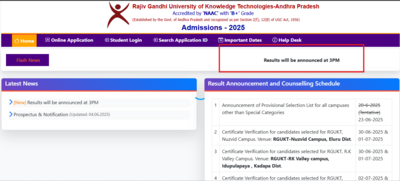RGUKT admission merit list 2025 to be released today: Check steps to download and other key details here
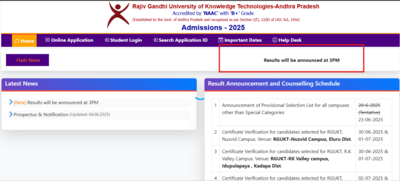
RGUKT admission merit list 2025: The Rajiv Gandhi University of Knowledge Technologies (RGUKT), Andhra Pradesh, will release the merit list for its 2025 admissions today, June 23, at 3 PM. The list pertains to candidates seeking entry into the university’s two-year Pre-University Course (PUC) followed by a four-year BTech programme. Once released, the merit list can be accessed via the official admission portal — admissions25.rgukt.in.According to an official notification displayed on the university’s website, candidates will be able to check their selection status using their login credentials, if required, through the merit list link activated on the homepage.
Certificate verification dates announced for all four campuses
Post merit list publication, certificate verification for provisionally selected candidates will be carried out in offline mode at the respective RGUKT campuses. The verification will be conducted on the following dates:
- Nuzvid Campus: June 30 and July 1
- RK Valley Campus: June 30 and July 1
- Srikakulam Campus: July 2 and 3
- Ongole Campus: July 4 and 5
The final reporting date for students at their assigned campuses has been fixed for July 14, 2025. Candidates must appear at the designated venues with original documents for mandatory verification.
RGUKT merit list 2025: Steps to download
Candidates can follow the steps mentioned here to download the RKUGT merit list 2025 from the official website:
- Visit the official website: Open your browser and go to the
RGUKT 2025 admissions portal: admissions25.rgukt.in.
- Locate the merit list link: On the homepage, look for the link titled “Merit List 2025” or a similar announcement banner. Click on this link to proceed.
- Enter login credentials (if required): You may be prompted to enter your registered application number, SSC Hall Ticket number, or other login details. Ensure the information entered is accurate to avoid access issues.
- Submit and view the merit list: After entering the required details, click on the ‘Submit’ or ‘Login’ button. The merit list will then appear on your screen.
- Download and save: Review your result carefully. Download the merit list and take a printout or save a digital copy for future reference, especially for the certificate verification process.
Candidates can stay tuned to the official website to get the latest updates on the examination.